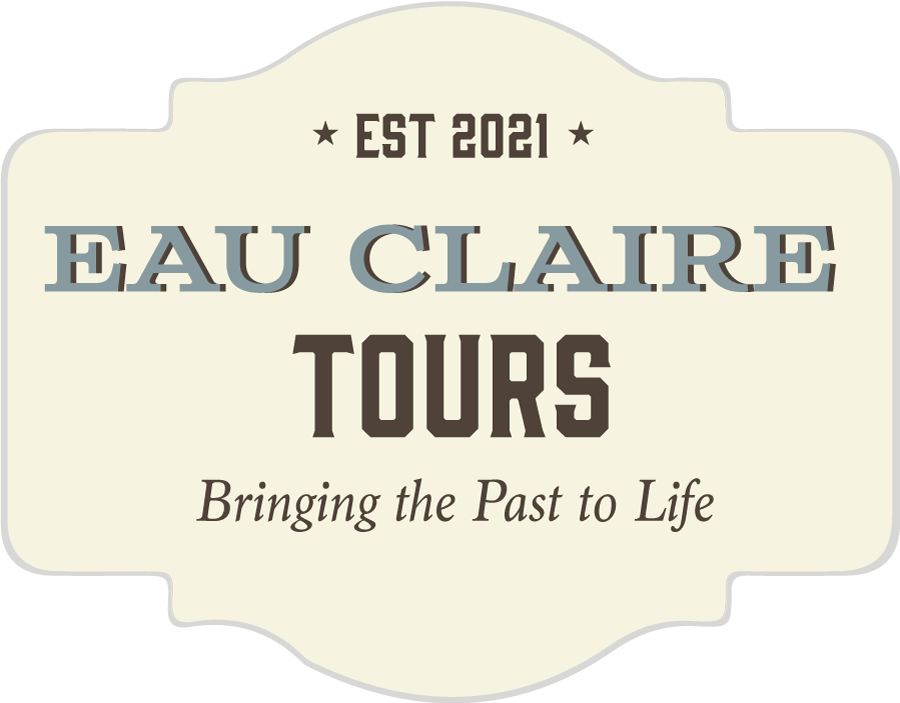Frequently Asked Questions
FAQs
If I don’t have enough time to do the full tour, can I do the rest at a later date?
Yes, you can always end a tour and do the rest later. When you are ready to start again, just go to where to segment you would like to start at and click the “Resume” button. Three segments will come up that are the closest to you. Select the last segment you did and you are good to go.
If the weather is bad or I am unable to physically do the tours, can I still listen to the tours without walking / driving?
Yes, once you purchase the tour, go to the VoiceMap app, Account, Start, and click the Virtual button. The tour will play all the segments continuously and will show the photos for each segment. You could do this through your computer as well.
If there is more than one person doing the tour at the same time, does each person have to pay for the tour?
One person can buy the tour; however, it is more difficult to hear the tour guide when sharing your phone’s speaker. (The tour works better with earbuds.) Also, the discounts are only good for the person purchasing the tour.
How long do the vendor discounts last?
The vendor discounts don’t expire, though they are one-time use only.
How do the discounts work?
Just show the vendor the tour app, mention the discount, and they will apply it towards your purchase.
If I want to stop/eat/drink/or shop along the tour route, what do I have to do?
If it is going to be only a short time, simply click the pause button, which will beep every 30 seconds to remind you that your paused the tour. When you are ready to resume the tour, go back to approximately where you left the tour and press play. There are many great places to stop and explore, so make sure to take advantage of this feature!
If you will be enjoying one of the stops for a longer period of time, I recommend you close the app to save your battery and reopen it when you are ready. When you are ready, open the VoiceMap app, click Resume, and the 3 closest segments will come up. Click on the last one that you did and you are good to go.
How to do the tour.
Simply select the Buy Now button and it will walk you through the steps. Basically, once you purchase the tour you will be sent an email with a License Key, copy it or write it down. Then download the VoiceMap app and set up your account. Click on Tour Code button at the bottom of the VoiceMap page and enter your License Key. That’s all there is to it!
Is the tour handicap accessible?
The Making of a Lumber Capital Tour is. Unfortunately, the Downtown Eau Claire Historical Tour is not.
How long do the Tour codes last?
The tour codes do not expire as of now, though it would be best if you downloaded the tour onto your phone, then it is yours to keep.
How long will the tour stay on my phone?
The tour will stay on your phone until you delete it, so you’ll have plenty of time to go back and review those interesting stories.
What happens if I go off the tour route?
The VoiceMap app will tell you if you venture to far off the route. In that case, you are the blue dot. Just start walking back to the red portion of the route, which is the segment that you are on.
Are the tours children-friendly?
All the tours are PG-rated.
Are there a lot of the same stories between the tours?
The vast majority of stories in each tour are unique to that tour, though there are few events that may overlap due to their importance.
are there any places to rest along the Walking Tours?
Yes, Eau Claire has many areas to sit in the park and there are benches on most of the downtown streets. Feel free to pause the tour at any time to take a break, or better yet go for a treat at one of our vendors.